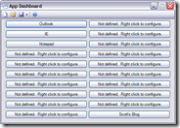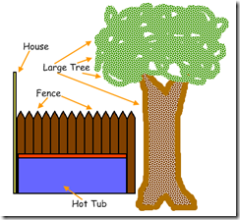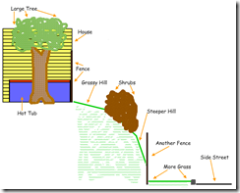So I’m starting a new category/tag on this blog. Based on the title of this post you might have guessed that it’s called “Stupid Things I’ve Done”. I’ve done a number of Things (capitalized because in this case it is a proper noun) in my 32 years that were stupid, and looking back it’s a miracle I didn’t get hurt or worse. At the very least I’ve done a number of Things that I just can’t believe I ever thought were good ideas, even if I wasn’t in mortal danger.
Most of these Things are Things I’ve done with a good friend of mine, Jeff. Now Jeff and I are both people of what I would consider to be above-average intelligence. However, somehow, without any scientific explanation, we seem to come up with ideas that are stupid. To my credit, most of these ideas are his, but he’s not here to defend himself, so I shouldn’t really bring that up.
So in this new category, I plan to occasionally add little stories of Things that I’ve done that were stupid. Granted, I’ve done a lot of stupid things (not capitalized here because these things aren’t stupid enough to be Things), but this will just be some of the stupidest Things. I imagine that most of these things will only be funny to me, but there may be some lessons that my dear readers can learn from my decision.
The First “Thing”
Like many of the Things that will fall into the Stupid Things I’ve Done category, this first story is about trying to do Something I don’t know how to do. It’s not that the Thing itself is impossible or stupid — the problem is that I have no idea what I’m doing. In fact, the Thing is typically a very common thing, which can be easily done by those that are qualified and/or informed.
So the first Thing was actually something Jeff and I tried to do just last night: move his Hot Tub from his old house to his new one — by ourselves. To give you an idea of our situation, I’ve illustrated the layout of things here.
Looking To The North
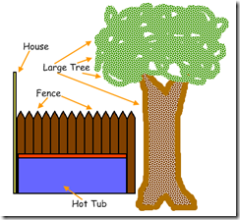 As you can see in this image (click for full size), the Hot Tub is gently nestled into the corner against the back of the house on the west, a fence on the north, and a Large Tree to the east. Not shown in this image, to the south, is a small sidewalk surrounded by more Large Trees, air conditioning condensers, some garbage cans, and a deck.
As you can see in this image (click for full size), the Hot Tub is gently nestled into the corner against the back of the house on the west, a fence on the north, and a Large Tree to the east. Not shown in this image, to the south, is a small sidewalk surrounded by more Large Trees, air conditioning condensers, some garbage cans, and a deck.
Note: His Hot Tub is not really blue. I just chose blue for this illustration since water is often indicated by a blue color. See this page for an example. Also, I don’t remember what color the Hot Tub cover was so I decided that it should be orange.
Looking To The West
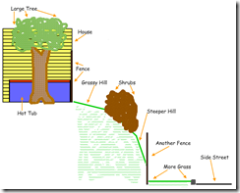 Now, this image (click for full size) shows what you would see if looking to the west. It’s here to add a little more perspective and dimension of the Hot Tub, house, fence and Large Tree, as well as illustrate the contour of the yard to the north. This contour includes a slope, some shrubs, a steeper slope, and another fence before you finally reach more grass at the street level.
Now, this image (click for full size) shows what you would see if looking to the west. It’s here to add a little more perspective and dimension of the Hot Tub, house, fence and Large Tree, as well as illustrate the contour of the yard to the north. This contour includes a slope, some shrubs, a steeper slope, and another fence before you finally reach more grass at the street level.
Some History
Apparently, two descendants of Paul Bunyan himself carried (literally carried) this Hot Tub into its current resting place. I haven’t figured out how two people got this Hot Tub into place by themselves without the aide of a crane or chain saw, but that is what I’ve been told.
Flash Forward To Last Night
Flash forward to last night, and Jeff and I find ourselves discovering that our best option* for moving this Hot Tub is as follows.
Step 1: Take down the section of Fence to the north of the Hot Tub, and carefully lay it on the ground for use in Step 7.
Step 2: Pry the edge of the Hot Tub up with a crowbar, floor jack (as would be used to work on your car in your garage), and various scraps of lumber.
Step 3: Slide two long 2x4s all the way under the Hot Tub from the south to the north, such that they are protruding over the beginning of the Grassy Hill. These 2x4s are to be our “skis”.
Step 4: Use various ropes and straps to affix the 2×4 skis to the Hot Tub.
Step 5: Using a hand truck and our brute strength, attempt to move the Hot Tub away from the House, giving us at least several inches of clearance.
Step 6: Tie more ropes/straps around the Hot Tub, connecting the other end of said ropes/straps to a Dodge Ram (not pictured) parked in the street below the Grassy Hill, Shrubs, Steeper Hill, and Another Fence.
Step 7: Using the Dodge Ram, pull the Hot Tub onto the fence taken down in Step 1. This fence is now our “sled”.
Step 8: Carefully slide the Hot Tub on its skis on its sled over some other pieces of lumber carefully laid out over the Shrubs (flattening them) and the Steeper Hill between the Grassy Hill and Another Fence.
Step 9: Magic happens.
Step 10: Securely fasten Hot Tub to a trailer on the other side of Another Fence, connect said trailer to the Dodge Ram, and leave.
Conclusion
After completing steps 1 – 5 and part of 8 (Shrub flattening), after moving the Hot Tub a few feet, and after a few visions of falling into the valley that is the Steeper Hill between the Shrubs and Another fence just waiting for the Hot Tub to crash through Another Fence, crushing my ribs into my lungs and heart killing me nearly instantly although it feels like an eternity, but somewhere before Step 9, we decided this was a bad idea.
Jeff is probably making a call to Paul Bunyan’s grandkids at this very moment.
* This really was the best option we could come up with for the two of us to move this thing by ourselves without the help of other strong people, cranes, or massive amounts of steroids.
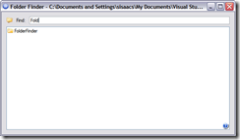 Now, I can imagine that there is plenty of room to engineer some system (or buy something) that will help them better manage this, but what he really needed right away was a faster way to find a folder. So I wrote Folder Finder.
Now, I can imagine that there is plenty of room to engineer some system (or buy something) that will help them better manage this, but what he really needed right away was a faster way to find a folder. So I wrote Folder Finder.