Many times I find myself with way too many files, folders and shortcuts on the desktop for things that I am currently working on and/or testing. That’s in addition, of course, to the things I have on the desktop because I use them all the time. Because of the way I’ve grown to work over the last several years, having an overly cluttered desktop makes me inefficient. In fact, I’ve found that I need to have certain types of icons in certain places, and “empty space” on the desktop in certain other places.
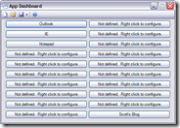 Yesterday, I found myself with too many shortcuts on the desktop, all related to my current project at work. So I wrote a little utility that I called App Dashboard. Basically, it’s a series of buttons that launch the applications I previously had a bunch of shortcuts for. Initially, the paths were hardcoded, but I quickly changed my mind and allowed them to be user defined. Then I decided that rather than define them in a config file of some sort, to actually create a document type for these groups of applications.
Yesterday, I found myself with too many shortcuts on the desktop, all related to my current project at work. So I wrote a little utility that I called App Dashboard. Basically, it’s a series of buttons that launch the applications I previously had a bunch of shortcuts for. Initially, the paths were hardcoded, but I quickly changed my mind and allowed them to be user defined. Then I decided that rather than define them in a config file of some sort, to actually create a document type for these groups of applications.
Thus was born App Dashboard. You can download the binaries and/or the source below (usual disclaimer stuff here — use at your own risk, etc.).
Now I’m a big fan of SlickRun, so you’d think I’d just add MagicWords for these things, but the items I use App Dashboard for are more likely to fall into one of two categories:
- They are temporal, and will only require quick access for a limited time, and I don’t feel that is worth adding them to SlickRun (just my personal opinion — take it or leave it).
- They are items that I use a lot, and clicking a button is easier than typing a command when my hand is already on the mouse. Actually, many of these things have MagicWords already, but switching from mouse to keyboard is a pain. (It’s the little things…)
However, since App Dashboard has its own document type, I can easily create a MagicWord to open this dashboard or that dashboard. I see myself using them both in various combinations.
Additionally, I’ve included some basic functionality for associating a file type with the app and for using an identifiable icon for the dashboard group files. It’s optional, but you can run the install.bat file to setup these file type associations. The application will work fine without running that, but installing will allow you to simply double click on a *.adsh file to open that dashboard.
Anyway, I welcome any comments or suggestions. I don’t claim this to be a model example of how to accomplish any particular task. I only claim that it may help you as it has helped me to keep myself and my computer slightly more organized and efficient. If not, just delete it. (Note that if you did run the install.bat file, I recommend you run uninstall.bat before deleting to remove the file type associations. No need to leave that hanging around in Windows if you decide to not use App Dashboard.)
