I’m on a roll here with the little utilities…
My dad called the other day as he was leaving his office (in California). Due to the nature of his business and the way their network is setup, he and his team work with a large number of folders on a network share. Each of these folders contains information about a particular project or potential project, and they are all contained within a single parent folder. For example, the parent folder might be P:\Projects, and there may be hundreds of project folders such as P:\Projects\Project 023A, P:\Projects\Project 023B. I don’t really know the names of the folders (I just made those up), but the names mean something to him and his team.
At any given time, though, there could be a couple hundred folders in the project folder. Some come and some go, but overall the number seems to be increasing. So it is getting harder for them to find the necessary folder when they need to do some work or reporting for that project.
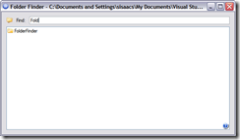 Now, I can imagine that there is plenty of room to engineer some system (or buy something) that will help them better manage this, but what he really needed right away was a faster way to find a folder. So I wrote Folder Finder.
Now, I can imagine that there is plenty of room to engineer some system (or buy something) that will help them better manage this, but what he really needed right away was a faster way to find a folder. So I wrote Folder Finder.
It’s a very simple app to use and I only spent a couple hours on it. Basically, you download the app and place it anywhere you want (.NET 2.0 required). You run it and choose a base folder, which gets saved and re-used each time you run the app (C:\Projects in my example). Then you just start typing a portion of the folder name. Since the names mean something to you, just type the part you know. It doesn’t matter if it is the beginning, middle or end of the folder name. The list filters automatically. At anytime you can double click your folder to open it, or if it is the first in the list you can simply press Enter.
That’s it. All there is to it. It doesn’t do anything super high-tech or magical. It just lets them find their folders faster.
So if you want to download and use it, feel free. As always, use it at your own risk, but I’d appreciate it if you’d let me know if you use it — especially if you have any comments or suggestions. Also, feel free to share it with anyone who might think it is useful. If anyone wants the source for any reason, let me know and I’ll make it available.
