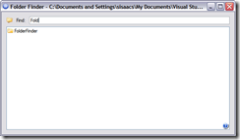###
For Immediate Release
INETA North America Membership Division Announces: New Membership Mentor — IL, IN, WI
Scott Isaacs, Milwaukee, WI, USA
From INETA User Group: Wisconsin .NET Users Group
Bellevue, WA — October 12, 2007 — INETA North America Vice President in charge of the Membership Division, Chris Wallace, announced today the new Membership Mentor for the territory Illinois, Indiana, and Wisconsin — Scott Isaacs.
“INETA is proud to announce that Scott Isaacs is now our Membership Mentor for Illinois, Indiana, and Wisconsin” Wallace said. “Scott comes highly recommended by those who know and recognize him for his tremendous work with our developer community. We are proud to call Scott one of our Membership Mentors.”
Isaacs is now taking over the important INETA volunteer position of Membership Mentor and the duties that have been the responsibility of Scott Spradlin. “We thank Scott Spradlin for the volunteer service to INETA as one of our Membership Mentors” Wallace continued. Spradlin will remain an active participant in our user group world in his other capacities. “We thank our former Membership Mentors for their volunteer activities with us and wish them well. Spradlin has taken the position of INETA Sponsorship Director.”
“Please welcome Scott Spradlin to this new position and extend every courtesy in working to succeed in our challenges ahead as we work together to build a stronger developer community. Good luck, Scott!” Wallace said.
About Scott Isaacs — Born and raised a stone’s throw from California’s Silicon Valley, Scott Isaacs discovered an early interest in computers. As with many other 30-somethings in IT and software development, it started off with the Commodore 64 and BASIC. Having gone to college for Applied Mathematics, software was primarily a hobby for Scott until the late 90s. That’s when Scott took his first software development job at the Department of Education. Since then, Scott has developed software for dot com companies, news/media corporations and financial institutions, as well as a number of other businesses on a consulting basis. Currently, he is working at another startup, building an RFID-based security system. As the first version of the .NET Framework was released in early 2002, a new users group was being formed in Wisconsin. Scott attended the first few meetings, and when a call for volunteers was made, he signed up to help out however he could. In 2005, Scott became the president of the WI .NET Users Group (www.wi-ineta.org). Since that time, membership has grown by about 50% to over 2500 total members, and average meeting attendance has nearly doubled. Additionally, a second, independently-run group (Madison .NET Users Group) was formed out of the WI .NET Users Group to better serve the growing number of members in the region. Scott moved to Wisconsin in 1999, and now lives in a Milwaukee suburb with his wife and daughter. He blogs at www.tapmymind.com, and can be contacted from that site.
About INETA — INETA is a not-for-profit volunteer led organization whose mission is to provide services, resources, and networking opportunities to user groups and individual member’s interest in .NET technologies. The INETA focus is on face-to-face interaction through local user group meetings as well as larger regional, national, and worldwide events.
The INETA worldwide team is a collection of five regions working together to foster the global goals of INETA through independently operated locally focused culturally personalized organizations under the INETA name. Currently, INETA supports more than 250 user groups that represent more than 150,000 developers in the United States and Canada, plus about four times that many in total worldwide.
The INETA NorAm Membership Division is the exclusive internal organization that provides complete membership services to the INETA NorAm association members plus internal and external entities to the association. Membership Mentors act as advisor, counselor, guide, tutor, teacher, and guru of Membership to INETA member user group leadership and user groups.
Supported by Microsoft Corporation and other sponsors, INETA is an independent volunteer organization run by user group leaders and developers, http://www.ineta.org.
###