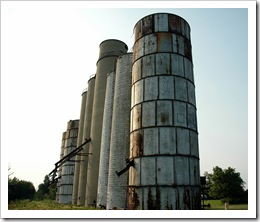This is the fifth in my “Rules to Live By” series. Like every other professional, in every other field, over the years I’ve picked up a lot of things that make my life easier, or better, both professionally and personally. Most of these things can be summarized in a sentence or two, and I’ve decided to call them “Rules to Live By”. As much as any other reason, they are here to remind myself of things that I’ve decided to believe in, even if I don’t feel like it one day.
RTLB #5:
Do not withhold good to spite evil.
This is a tough one — for me at least. Have you ever had someone be rude to you? Or had a conversation with someone in a bad mood? Or found out that someone said something about you behind your back? Or conspired against you? No doubt you have had all of these things happen to you.
I don’t know about you but my instinct is to pop off and say something sarcastic in return or to be a smart aleck. Clearly this will rarely calm the situation.
I think everyone knows, though, deep down, that you should not return “evil” for “evil”. Sure, there are times that I must take a stand on something, and even be aggressive, but rarely should that be my instinct. This is a hard struggle for me personally, especially regarding people with whom I have a history. I struggle with it weekly, if not daily.
But I think I should be taking it even a step further.
Have you ever been just about to compliment someone when they said something rude? Have you ever started to slow down to let another driver merge only to have him cut you off and give you the finger? Have you ever approached an employee of a store and politely started with “Excuse me, ma’am” and received rude service in response? Did it make you want to give that compliment, be courteous to another driver or say “thank you” to the clerk? Probably not. But that is probably exactly what we should do in those situations.
It is one of my personal goals to make sure I do not withhold good to spite evil. It’s so easy to let one interaction change who I am. If I have made a commitment to myself to be a kind person — a commitment I feel everyone should make — what does it say about me that another person has enough control over me to cause me to fail at this? Am I not in control of my own actions?
No. I am in control of my own actions and that means that I am capable of giving good even if I have received only evil.
I’m working on this everyday and have found that the more I remember to be kind (which is different than acting kind, but that’s an entirely different conversation, but is possibly the single most important thing to note in everything I have said) the more I find myself wanting to be kind. To everybody. To family. To friends. To strangers. Even to the person who hurt me.
My challenge to you is the same as my personal challenge to myself. Give good in return for bad. Be kind first, and then act kindly. Remember that the person on the other side of the evil is a person and they may be struggling with the same thing, acting badly because they themselves have been offended.
Give it a shot and let me know how it goes.
 The other day I signed up for Vizualize.me. Once I got over the fact that they misspelled “visualize”, it looks like a pretty nifty little service. They make a graphical resume for you, like the one to the right. I’d always wanted my very own personal infographic, and now I have one.
The other day I signed up for Vizualize.me. Once I got over the fact that they misspelled “visualize”, it looks like a pretty nifty little service. They make a graphical resume for you, like the one to the right. I’d always wanted my very own personal infographic, and now I have one.