My seven year old daughter was doing some math homework last night at the kitchen table. I was casually watching over her shoulder and listening to her thinking out loud. Here’s one of the problems she was working on last night:
16 – 3 – 5
While she didn’t write it out like this, here’s the problem that she decided to solve instead:
18 – (3 + 5) – 2
She solved it this way because:
- She knew subtracting 3 and then subtracting 5 is the same as subtracting “3 + 5” (distributive property of addition and multiplication: (-1 * 3) + (-1 * 5)).
- She knew subtracting 8 from 18 is easier than subtracting 8 from 16 since she could do it in her head without borrowing (pattern recognition: subtracting two numbers where the ones digit is the same is easier than subtracting two numbers where they aren’t the same).
- She knew she could change the 16 to an 18 if she remembered to subtract 2 from her answer afterward (manipulating the additive inverse property along with the commutative property of addition: 16 = 16 + 2 – 2 and 18 – 2 + 8 = 18 – 8 + 2).
Bonus: she was able to explain to me what she did, and why.
Granted, she doesn’t know the math terminology, and it’s really a fairly simple, 2nd grade homework problem, but shut up and let me be proud for a minute. 😉 The part that made me most proud was that she’s doing this on her own. I asked if her teacher showed her those “tricks” and she said no. I had briefly shown her some of these properties one time a few months ago, but she doesn’t remember that.
As far as she’s concerned, she’s making up her own way to solve problems so she can do them in her head, and then she’s teaching me how to do it. To her, this is just the way she does it and it’s not a big deal.
As I was thinking I was reminded that this is the key to success in so many professional situations:
- viewing the problem holistically and recognizing patterns
- breaking the problem into smaller pieces that can be solved more easily
- being able to explain your process
Of course you can’t recognize patterns without experience, and different processes need to be explained differently (bullet points, a diagram, blueprints, a video, a story, a user manual, etc.), but the high-level steps are the same.
That’s all there is to writing software. That’s all there is to building a house. That’s all there is to being a customer service representative. That’s all there is to brain surgery. That’s all there is to rocket science. That’s all there is to solving a fairly simple, 2nd grade homework problem.


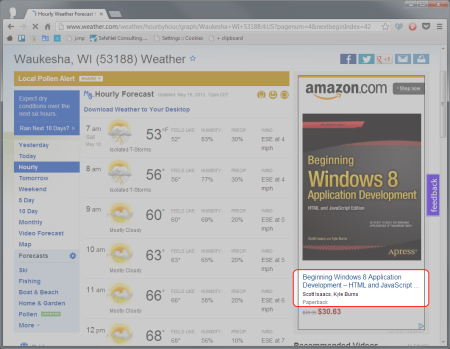
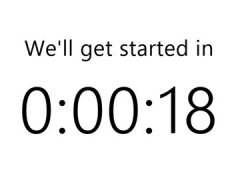
 If it wasn’t for dominoes, we wouldn’t have the “domino effect”.
If it wasn’t for dominoes, we wouldn’t have the “domino effect”.